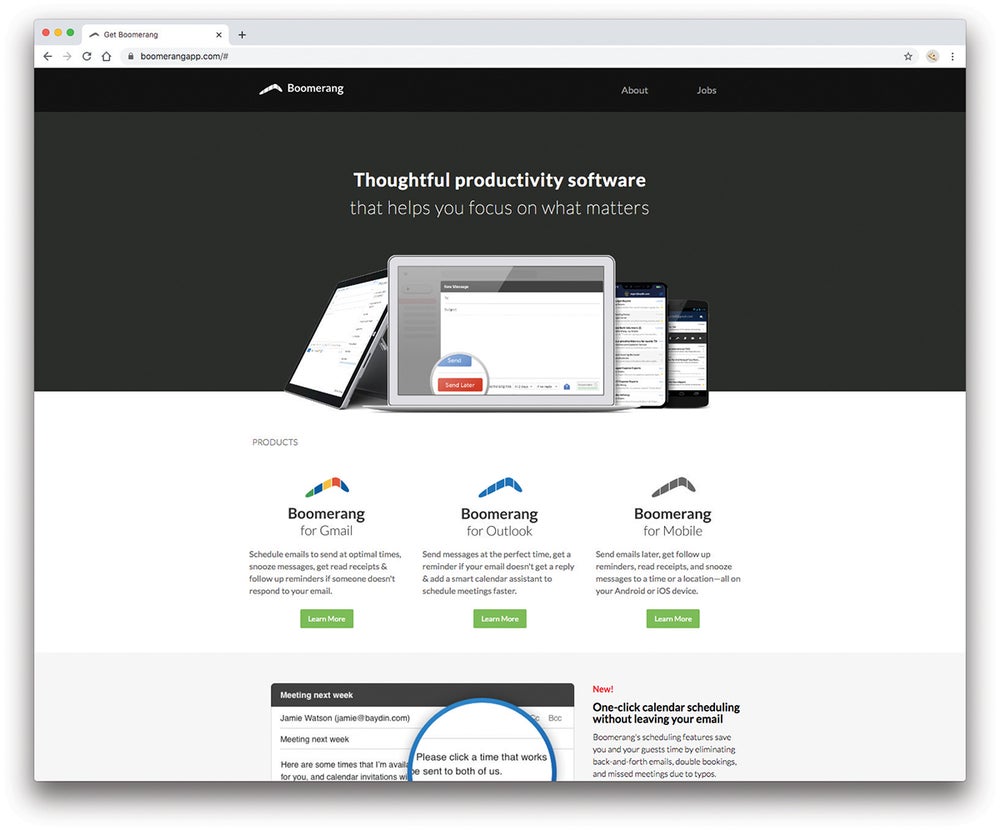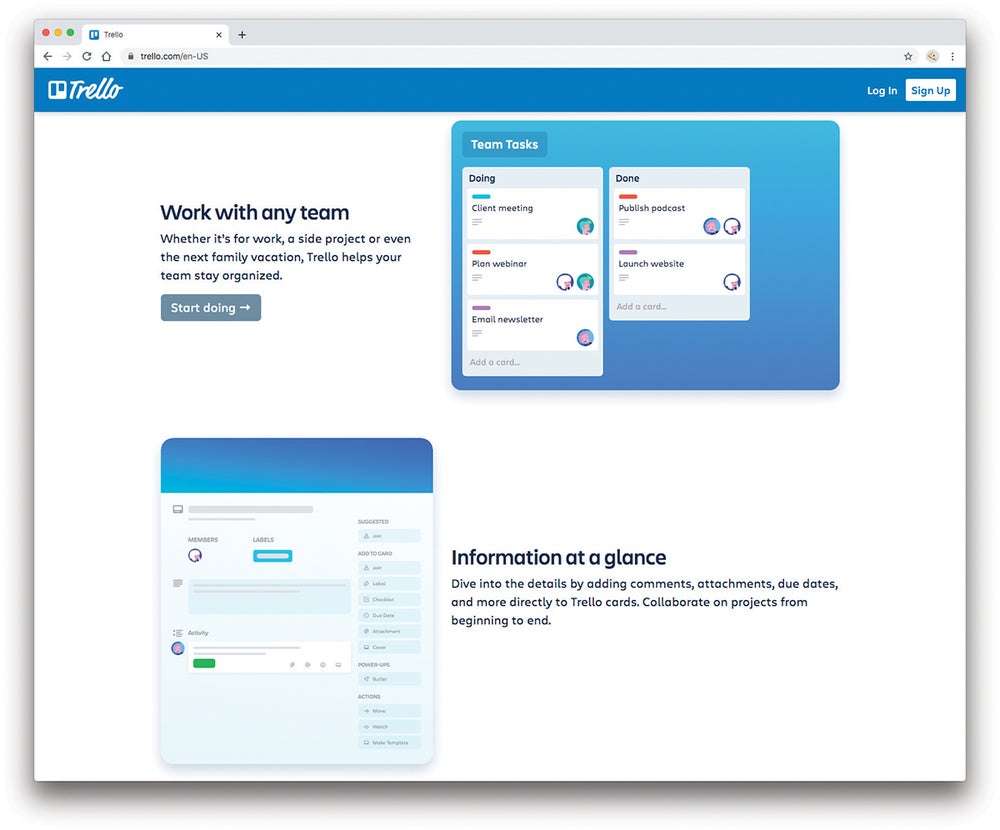These productivity tools can help you stop wasting time on tedious tasks.
February 3, 2021 3 min read
This story appears in the January 2021 issue of Entrepreneur. Subscribe »
Tech used to save us time. Then along came a barrage of email, multiple calendars to manage, spreadsheets to fill — and soon our time-saving tech began taking too much time to manage.
That’s why you’re starting to hear a lot of this word: automation. Popular workplace tools like Trello, Airtable, and Boomerang are adding automation features to their platforms, which promise to save their users time by eliminating mundane, repetitive tasks.
Related: Are These Foldable Phones the Future of Work?
“The future is identifying processes that happen again and again, then building workflows that automate out much of the ad hoc communication and back-and-forth interaction,” says Cal Newport, a computer science professor at Georgetown University and the best-selling author of Deep Work. “This allows employee brains to spend more time producing value and less time mired in the overhead of such objectives.”
Automation can take many forms. Boomerang, for example, offers something called Magic Live Calendar, which aims to make scheduling easier. (The app automatically adds calendar openings to your email and updates them in real time for the email recipient if your schedule changes.) In Trello, an automation called Butler will trigger Slack notifications so your team is alerted whenever a task is completed. Airtable can assign projects to various team members, drop links into Microsoft Teams, and organize CRM (customer relationship management) data all on its own.
Some apps even allow you to build your own automations, customized to your individual needs. That’s what Uncute founder Zack Buchman did when he was searching for a new apartment. He already uses Airtable to manage his company’s workflow. (For example, the app automatically moves information between databases so he doesn’t have to do it manually.) When he was hunting for real estate, he programmed Airtable to automatically sign more than 100 renter application forms.
Related: 18 Proven Ways to Stay Focused That Increase Productivity
I wanted to see for myself how useful automations could be, so I signed up for Airtable to give it a spin. The platform looked complicated at first, and I worried that it would take more time to learn than actually save me time in the end. But after a few minutes, I managed to create an automation that sends email updates to a colleague whenever a project is complete and even synced it to my Gmail account. I was impressed. Now I’m left wondering something all entrepreneurs may want to ask themselves: What else don’t I have to do?
3 Ways to Automate
Cost: Free for basic service; $20 per month per user for pro
Best feature: Easily program automations to schedule social media posts, update records, or even create Google Calendar events.
Cost: $4.99 per month for the personal plan
Best feature: The email assistant uses artificial intelligence to help you write more professional-sounding emails and calculate how likely it is you’ll receive a response.
Cost: Free for basic service; business plan is $9.99 per month per user, paid annually
Best feature: Automate cards so projects move to the queue of another team member once a checklist is complete or a due date is past.
loading…