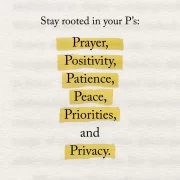April
22, 2019
6 min read
Opinions expressed by Entrepreneur contributors are their own.
The following excerpt is from Ted Prodromou’s book Ultimate Guide to LinkedIn for Business. Buy it now from Amazon | Barnes & Noble | Apple Books | IndieBound or click here to buy it directly from us and SAVE 60% on this book when you use code SOCIAL2021 through 5/27/21.
Sales Navigator is LinkedIn on steroids: A completely separate application designed to meet salespeople’s needs. Subscriptions range from $64.99 per month for an annual personal subscription to $99.99 per month for an annual team subscription. Some people balk at the price, but even at $1,200 a year, unrestricted access to the entire LinkedIn membership and specialized tools for prospecting and follow-up make it worth the money. Bluntly, if you can’t earn at least $1,200 a year from your LinkedIn network, you are in the wrong job.
The heart of Sales Navigator is its advanced search engine, with detailed filters that let you pinpoint your ideal prospects. You can search for leads or for accounts, and there are multiple lead-search filters available when you do an advanced search, which can help you find an unlimited stream of prospects for your products and services.
To save time, you can set up your sales preferences, or default search settings, under your Sales Navigator Settings. You can set geography, industry, company size, function and seniority level.
Think of sales preferences as your starting point when you’re prospecting. They should include the characteristics of your top customers. Once you’ve created advanced searches that are reliably finding great prospects, you can save them so they’re running 24/7. You can be notified of new leads daily, weekly or monthly, or you can manually check for new leads from those searches.
Related: Finding Your Ideal Job Candidates in Minutes
As you scroll through your list of search results, you have a few options. You can:
- Save. This lets you monitor a person to see how active they are on LinkedIn and get notified when they post or share content. You can send them a message without being a first-degree connection or using InMail. You can also save their company as an account lead.
- Connect. Use this to send the person a personalized invitation to connect on LinkedIn.
- View Profile. You can view their profile to see if they are a good fit for your network.
- View Similar. LinkedIn’s algorithm will show you 99 other professionals who are similar to the person you’re looking at.
- Add Tag. You can flag a prospect using preselected categories like Follow-up, Customer or Decision Maker, or you can create your own lead tags like Cold Warm or Hot.
- Message. You can send a message without using InMail, even if you aren’t connected. This is a huge benefit of subscribing to Sales Navigator.
Engaging your leads and connections
Now that you’re following some leads, Sales Navigator will give you a lot of great information about their LinkedIn activity. For instance, you can see how many people in your first-degree network changed jobs in the past 90 days. This gives you an opportunity to congratulate them and start a conversation. You could ask them about their new roles, which might lead to an opportunity to work with them in their new positions.
You’ll also see who’s been mentioned in the news in the past 30 days. This is another opportunity for you to congratulate them. And you’ll see who’s posted on LinkedIn in the past 30 days, so you can view their posts and be one of the first to like, comment on, or share their content. If you’re looking for ways to start conversations on LinkedIn, Sales Navigator offers ways for you to reengage your connections or prospects.
News and updates from your network, as well as people and accounts you’re following, will appear in your Sales Navigator newsfeed. This is similar to your LinkedIn newsfeed, but you’ll only see information about specific people and accounts you saved as leads. You can filter the newsfeed data by most important or most recent. You can also sort by sales alerts, job changes, suggested leads, lead news, lead shares, account news, and account shares. You can also display only news and updates by one specific company or person you’re following.
Engaging quickly with people who appear in these updates is a great way to start a new conversation and get back on their radar.
Discover new leads and accounts automatically
The Discover tab on the menu uses LinkedIn’s algorithm to view recommended leads and accounts. There’s no need for you to waste your time digging for new leads because LinkedIn will do it for you. The site finds people and accounts with similar characteristics to the leads and accounts you are currently following.
Related: The 6 Hidden LinkedIn Apps That Can Take Your Business to the Next Level
Team tools
The Team version of Sales Navigator lets you connect popular CRM applications like Salesforce and Microsoft Dynamics, so all your Sales Navigator activity is captured in your CRM records. The most powerful tool is called Teamlink, which lets you coordinate your sales activity when selling to large organizations. Let’s say you have 20 sales reps who are responsible for managing a large account, like IBM. It would be embarrassing if two of your sales reps from different divisions called the same contact at IBM to sell them services. With Teamlink, your sales reps would know who’s been calling that person and what they’ve been discussing.
Social Selling Index
LinkedIn also has a tool called the Social Selling Index that assigns you a “score” for your LinkedIn activity. Your score is based on how well you:
- Establish your professional brand
- Find the right people
- Engage with insights
- Build relationships
The Social Selling Index gives you an idea of how well LinkedIn thinks you’re using the site. The score isn’t perfect, but it gives you an idea of what LinkedIn thinks of your daily activity. To learn more about the Social Selling Index and how you can improve your score, read this LInkedIn blog post.
Did you enjoy your book preview? Click here to grab a copy today—now 60% off when you use code SOCIAL2021 through 5/27/21.