Once you activate this option, new messages in a chat will disappear in a period of seven days.
Grow Your Business,
Not Your Inbox
Stay informed and join our daily newsletter now!
April
30, 2021
3 min read
Do you want the messages of a conversation on WhatsApp to self-destruct? The instant messaging application already has a feature for this called “temporary messages”.
Once you activate this option, new messages in a chat will disappear in a period of seven days. Beware: this feature does not affect texts sent before you activate it and your contact will have ways to save them, likewise, multimedia files will not disappear from anywhere outside of the chat or from the devices where they have been saved.
Steps to activate temporary WhatsApp messages:
1. Open the WhatsApp chat
2.Tap the name of your contact 
Image: capture via WhatsApp.
3. Find and touch the option that says “Temporary Messages”.

Image: capture via WhatsApp.
4. And choose the option “Activated” and that’s it. To deactivate them it is the same procedure, only that you must touch the option of “Deactivated” in this step.
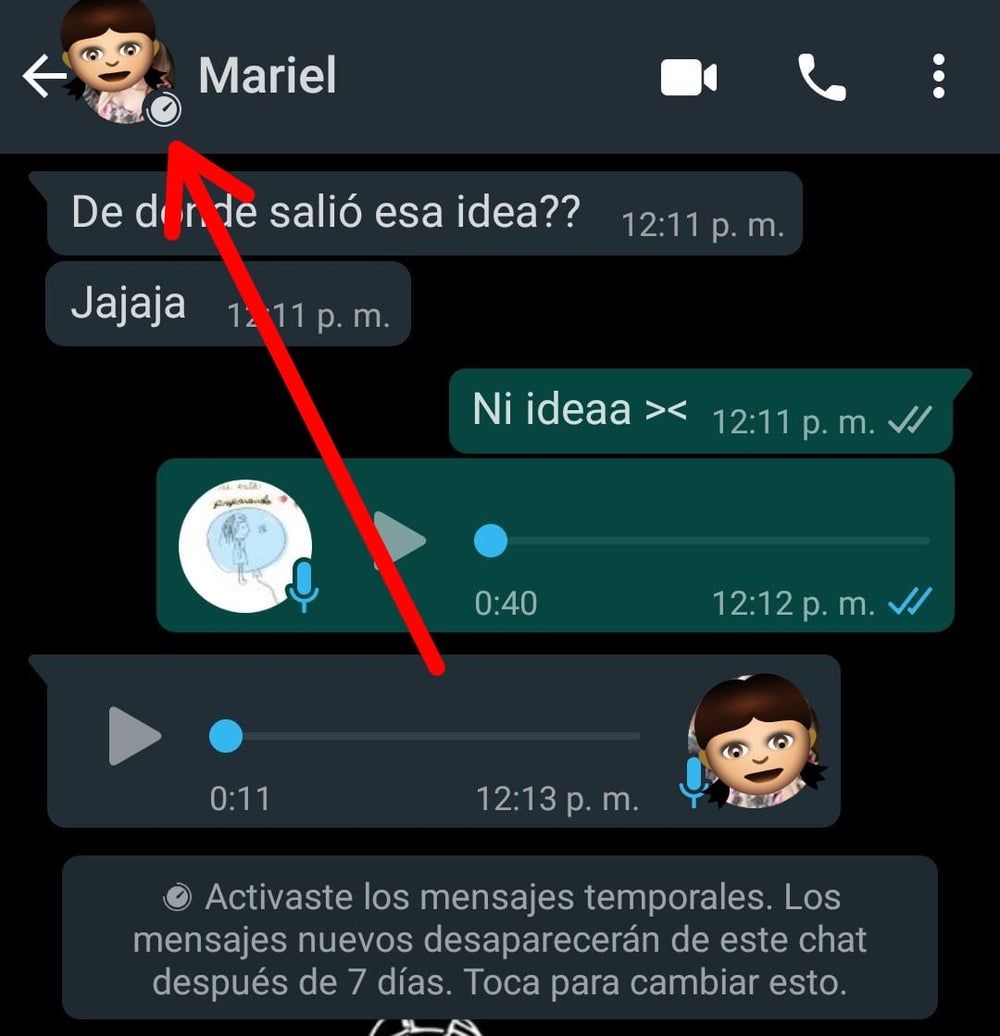
Image: capture via WhatsApp.
Who can do this?
“In an individual chat, any of the users can activate or deactivate the temporary messages. In a group chat, any of the participants can turn temporary messages on or off. However, whoever manages the group can change its settings to allow only administrators to activate or deactivate temporary messages ”, explains the platform through its blog .
Other important points to consider:
-
If you or your contact do not open the message in seven days it will be deleted anyway, although it may be saved in the preview of your cell phone notifications.
-
If you reply to a temporary message and quote it, the quoted message will probably not be deleted.
-
If you or your contact forward the temporary message to another chat with this setting disabled, it will not disappear either.
-
If a user creates their backup before the messages disappear, they will be saved. However, they will disappear when you create another backup.




