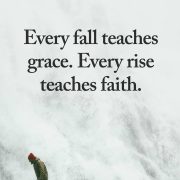January 13, 2021 7 min read
Opinions expressed by Entrepreneur contributors are their own.
New Year’s resolutions often involve plans to get organized or establish new routines. This is the case both for personal resolutions and those made at the corporate level. The start of a new year is a good time to get a fresh start and improve areas that are lagging in a business.
Often these challenges fundamentally involve project and team management, so the new year is a great time for businesses to improve performance with a new project management solution. Most project management software will do the job, but good project management software makes a tangible improvement in terms of hitting goals, iterating faster and managing teams effectively.
With that in mind, here are five of the best project management solutions on the market today so you can go into 2021 with the right tools for better business performance.
Managing and delegating tasks is a core feature of project management, and Plan.io is exceptional at it. Plan.io is built to give teams all they need for task management, whether traditional or an agile approach: definable properties such as status, priority, assignee, category, start and due dates, percent done, spent time, subtasks, and customer-facing templates. Each task can be time-tracked and integrated with a workflow and roadmap.
One thing that sets Plan.io apart is its file management. For businesses that need to share a lot of files and manage versioning, Plan.io should get healthy consideration, because it allows project files to sync automatically with files on a user’s desktop. This syncing, unusual for the project management space, keeps files up to date and avoids issues with tracking which version is the latest.
Pros: Strong task management feature set, desktop file sync, robust role-based access controls, role-based workflows based on the project, wiki creation, time tracking and help desk integration.
Cons: Slightly outdated user interface, fewer integrations than some project management solutions, based in Germany so slightly out of step with Silicon Valley software norm.
Related: Become an Effective Project Manager with This 51-Hour Bootcamp
Breaking projects into smaller, bite-sized tasks is critical for successful project management. Quire is built for this key activity and arguably the best solution for businesses that struggle with taking big goals and both making them smaller and managing all these little tasks.
Quire assists project management in a number of ways. First, it makes it easy for users to put down thoughts and then structure them into tasks, similar to mind-mapping software but both easier and more intuitive. It also allows for infinitely nested lists, which makes it easier for big projects or tasks to be broken into smaller parts. Users also can switch between visual Kanban view, Timeline view and List view.
Pros: Unlimited nested tasks, unique lists and sublists views, highly visual project management interfaces, strong team member tracking and reporting, easy view switching, ability to integrate internal and external teams on projects, task zooming to cut out unneeded details and powerful integrations to create a complete project management ecosystem.
Cons: Chat functionality is a bit limited, custom branding time tracking and Pomodoro timer are forthcoming.
Sometimes a bevy of features is nice. But other times, too many features distracts and clutters more than it helps. For businesses that want all the essentials and nothing else, MeisterTask is a strong project management solution. MeisterTask is based on just a few, simple building blocks: dashboard, projects and tasks, but it delivers the goods with this core functionality.
MeisterTask’s Kanban boards have advanced filtering, automation and task limits to keep team member assignments from overload. There’s a timeline view as well. Task features are what businesses expect but nothing more: Due dates, assignees and watchers, time tracking, custom fields, attachments, tags and task relationships. MeisterTask wraps these core features in an elegant and intuitive interface that keeps it simple.
Pros: Uncluttered interface, simple but customizable workflows that can also be automated and teams can get started relatively quickly without the need for extensive onboarding or training.
Cons: With a big focus on simplicity and agile workflows, this is not the best tool for teams in need of complex project management capabilities or structures.
Related: Master Project Management Skills to Help Your Business Thrive
There’s a new breed of project management solutions that have been germinating recently: The hybrid that combines traditional project management functionality with the power of a database. For businesses that want to replace clunky spreadsheets and tons of emails with an easy to use, fast and collaborative platform to improve your team communication and efficiency, Kantree might be your solution.
At the heart of Kantree are cards, the fundamental unit that can represent anything from a task to a person. Each card can have a description, assignees, due dates, attachments and other attributes. With this format, businesses can not only perform traditional project management but also include functions that usually happen in company spreadsheets. The result is an adaptable, flexible platform that has a list, timeline and Kanban views like you’d expect, as well as table views and the ability to search and combine things in ways that replace many database functions for a business.
Pros: Database functionality, task grouping according to context, robust reporting, the ability to track just about anything and “mashable” project management.
Cons: The flexibility and power can be overwhelming for new users. The learning curve can be steep.
Power users and businesses that prefer end-to-end solutions should look no further than ClickUp for their project management needs. In contrast with most project management solutions, ClickUp includes almost every feature you can imagine and weds them together on a platform that is infinitely customizable to any task. ClickUp was started as a general-purpose solution that could be adapted to any project management need, making it full-featured and adaptable from the start. But the solution also employs an agile software mentality and is constantly adding new features based on a user voting system. This adds up to the most full-featured project management solution you can possibly find.
Let’s start with the basics, project views: There are 11 task view options and four page views that can be used for each project. These include standards such as list, Kanban and calendar, and there are also options for a map view (tasks plotted on Google Maps), team member workload view, mind map view and many others. Then there’s just so many features that it would be impossible to list them all: automations, nested tasks, project spaces, wiki functionality, custom fields, time tracking and screen capture in-app, custom dashboard creation…and the list goes on. It is power user heaven, without being too complex given all that can be done with ClickUp.
Pros: Eleven different project view options, highly customizable, features constantly updates based on user feedback, in-app time tracking, desktop and mobile apps, member and guest access and more features than can be mentioned.
Cons: Sometimes overwhelming feature set, can be complex to learn initially, possibly too many options for customization and potential use.
Start 2021 strong with a better project management solution for your business. There are many options on the market, all with core project management functionality but each with a slightly different focus. So figure out what you need, then the right choice for your business will be relatively obvious — and probably one of the five solutions above.
Related: 5 Ways to Improve Your Startup’s Project Management