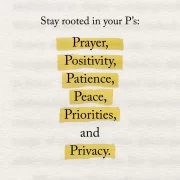These cameras can’t make your thinking clearer, but they make you look a whole lot crisper.
May
24, 2021
3 min read
This story appears in the
June 2021
issue of
Entrepreneur. Subscribe »
Jeremy Schneiderman didn’t want to lose momentum. His company, YuJet, launched its battery-powered surfboard just before the pandemic hit. As his team went remote, he wanted a better way for everyone to connect — because grainy, poorly lit video chats just weren’t inspiring.
That’s why he bought everyone on his team a Logitech C920 webcam. Meetings started to pop, thanks to the device’s omni-
directional microphone, auto-focus capability, and HD video. “We’ve been more successful and efficient in the past year than when we were all under one roof,” he says.
Related: Can These Standing Desks Fix Your Zoom Fatigue?
Other entrepreneurs are thinking similarly. As soon as remote work started, many companies realized that their teams’ laptop webcams were lacking — which was good news for manufacturers like Logitech, Aver, and Yealink, whose external webcams saw a surge in demand during the pandemic. Their popularity still continues—because even though many employees may be returning to offices soon, videoconferences are likely a lasting feature of work life.
External webcams first took off decades ago, when computers didn’t have built-in cameras. Now cameras are standard, of course — so why do we need an extra one? “The trend toward slimmer bezels on laptops has motivated some makers to reduce the quality of the webcam,” says Ross Rubin, technology research analyst. Translation: Great hardware just can’t fit into the thin edge around your screen.
Consequently, most entrepreneurs have two choices: They (and their teams) can look grainy in important meetings, or they can buy a little gadget and consider it a business boost. “If you need to make a good impression or you’re presenting in virtual events, you need a better webcam,” says Adam Preset, VP analyst for employee experience technologies at the advisory firm Gartner.
Related: 5 Ways to Beat Zoom Fatigue
In the past year, manufacturers have rolled out many new, feature-packed cameras. Aver’s CAM130 (priced at $399), for example, has a remote control so you can zoom in and out, change the angle of the lens, and adjust how wide the image is. It captures a wide angle up to 120 degrees, allowing you to fit four or five people together on camera at once.
But you can still get a high-quality camera for less than $100. That’s what Schneiderman did when he bought cameras for his team. He’s happy with the results — and so, it seems, are the customers his team speaks to by video. “When the customer is spending $10,000 on a toy, we want to provide the best service possible,” he says.
Meet with Clarity

Price: $79.99
Best feature: It includes two microphones and uses 1080p full HD video for a clean image that looks professional.

Price: $89
Best feature: It uses “smart light” technology to enhance your face and improve your lighting automatically.

Price: $399
Best feature: The “smart framing” feature immediately recognizes that you’re a person and can frame the image to you, cropping out the rest.
loading…