May
11, 2021
6 min read
Disclosure: Our goal is to feature products and services that we think you’ll find interesting and useful. If you purchase them, Entrepreneur may get a small share of the revenue from the sale from our commerce partners.
Password security is an issue that has plagued the internet for decades now, and that does not appear to be changing anytime soon. With many companies now requiring two-factor authentication and lengthy combinations of words, numbers, and symbols to sign up for their services, it is evident how irresponsible we’ve been over the years in deciding what string of characters we’ll use as the keys to our accounts. Passwords like Pass123 and simply “password” will no longer cut it in 2021, and thus, it is more important than ever to get your hands on one of the best password managers to keep your information secure.
A password manager is a digital vault that can store and oftentimes even create passwords so that you don’t have to keep track of them in unsecured locations, such as a sticky note on your desktop, or even worse, in an email sent to yourself. Password managers can also be useful for sharing passwords with others within organizations. With a business account, one person can drop login credentials (typically an email address or username/password combo) into the password manager using either a browser extension or a mobile application. One of their colleagues can then pull that data to autofill sign-in fields or take a peek at the password itself.
But what makes the best password manager? Strong encryption, for one, should be your top priority as you’re deciding which password manager to employ. Having as many layers of protection as possible help to prevent the vulnerabilities that a hacker could exploit to leak your information without your consent. Ease of use is another plus, since no one wants to go through hoops just to learn how to use a product that is supposed to make life easier. Then there is the price. While some password managers are free, others have free trials that automatically lead into paid subscriptions. And, of course, you’ll want to make sure your password manager is compatible with the devices you’ll be using it on as well.
To help you find the best password manager for your needs, we’ve put together a handy guide designed to enlighten those looking to improve their account security and never have to dig through their files to find that missing login information again.
Best Password Manager Overall: 1Password ($3/Month)
Best Free Password Manager: LastPass (Free)
Best Password Manager App: Keeper ($3/Month)
Best Value: NordPass (Free)
Best Password Manager Overall: 1Password ($3/Month)

Image credit:
1Password
Ubiquitous and user-friendly, 1Password is compatible with just about every platform you can think of—from operating systems including Windows, macOS, and Linux to browsers like Chrome, Firefox, and yes, Opera. With only one master password, you can comb through all of your accounts in a clean, modern interface that won’t leave you scratching your head as to where everything is. If you’re on a Mac, you even can use Touch ID to sign in without having to recite your master password each time, while iPhone users can use Face ID. The ability to create guest accounts gives you the option to share passwords to Wi-Fi networks or smart locks with friends and family. The only downside is that 1Password does cost money, but it is only around $36 per year, and there’s a 14-day free trial so you can take it for a test drive.
Best Free Password Manager: LastPass (Free)
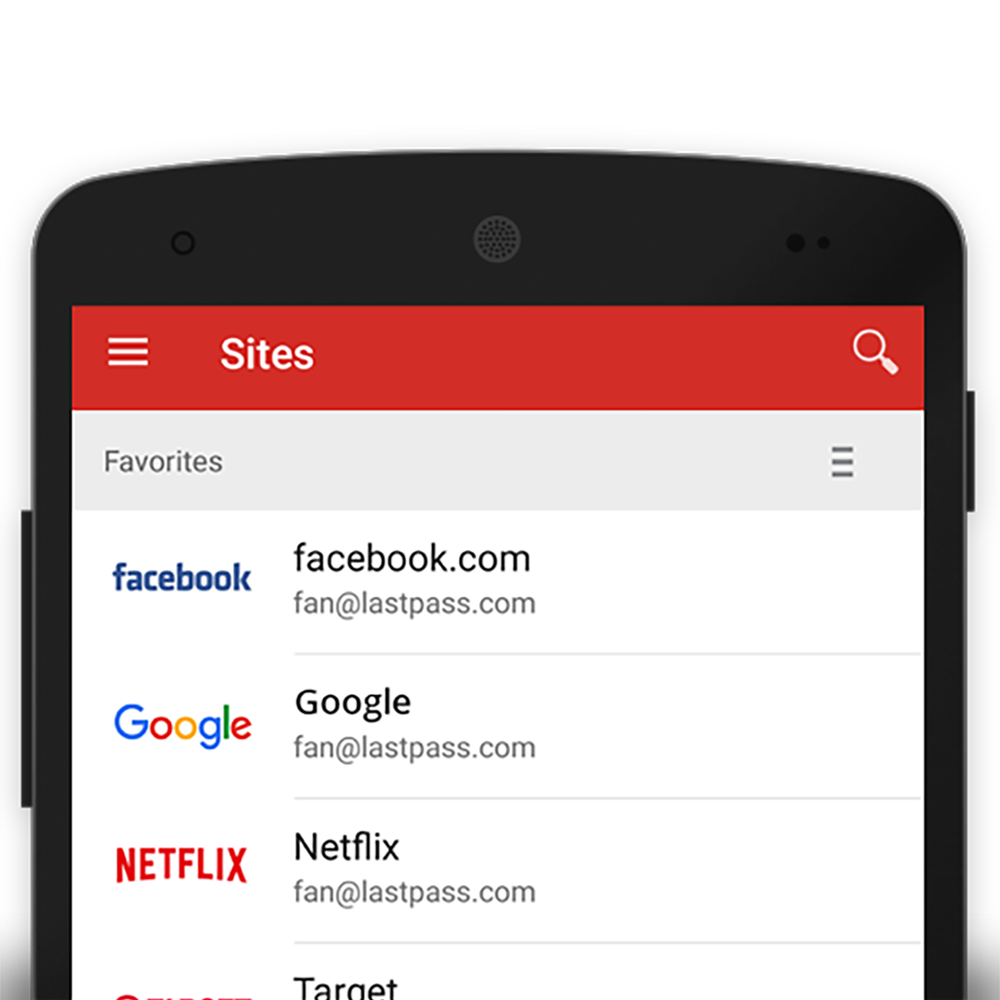
Image credit:
LastPass
For an unpaid alternative to 1Password, LastPass from LogMeIn offers a great deal of flexibility at no cost to start. You’ll get unlimited password storage, access to either its desktop or mobile versions, one-to-one password sharing, multifactor authentication, and the ability to generate strong passwords from the convenience of an app or extension. It boasts a wide range of compatibility options too, playing nicely with all the same platforms as 1Password.
But the free product does have its limitations. Whereas 1Password comes with 1GB of document storage, does not include any type of file storage, LastPass does not support file uploads of any kind, at least at the free level. You can, however, upgrade to Premium for $3 a month and get that feature along with password sharing to more people and multi-device access. Best of all, the free version of LastPass starts as a 30-day Premium trial so you’ll be able to draw comparisons directly as you familiarize yourself with the platform.
Best Password Manager App: Keeper ($3/Month)
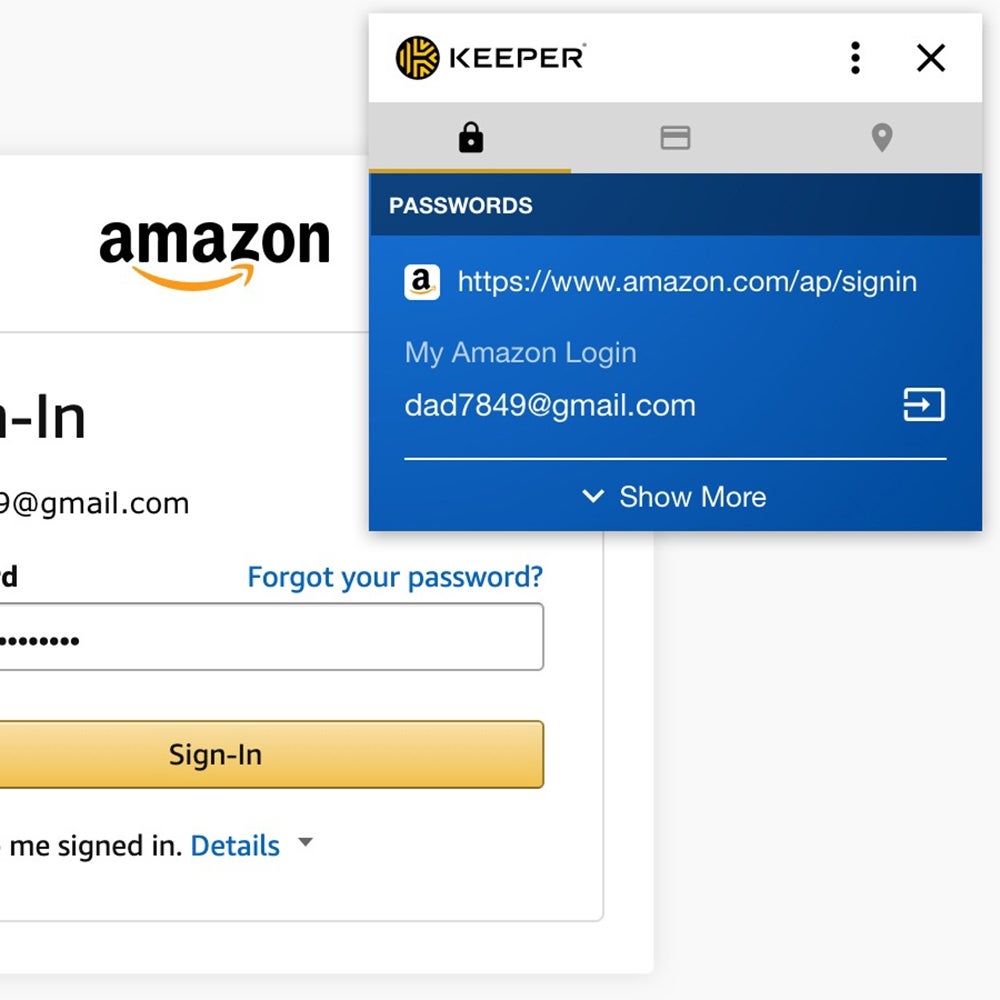
Image credit:
Keeper Security
If you’re looking for a password manager app that stands out from the rest, look no further than Keeper. This secure password manager is well known for its unified aesthetic and user experience regardless of the platforms you use it with. Not only is its appearance uncluttered and contemporary, but it’s also customizable, allowing you to change its color scheme from the default white, gray, and yellow to a more eye-popping palette of your choice. And with apps for Windows, Mac, and Linux in addition to Android and iOS on the mobile front, no one is left out of the equation. In terms of functionality, Keeper is fundamentally identical as 1Password and LastPass Premium, providing unlimited password storage, password sharing, unlimited device access, Touch ID and Face ID, and more for $3 a month.
Best Value: NordPass (Free)
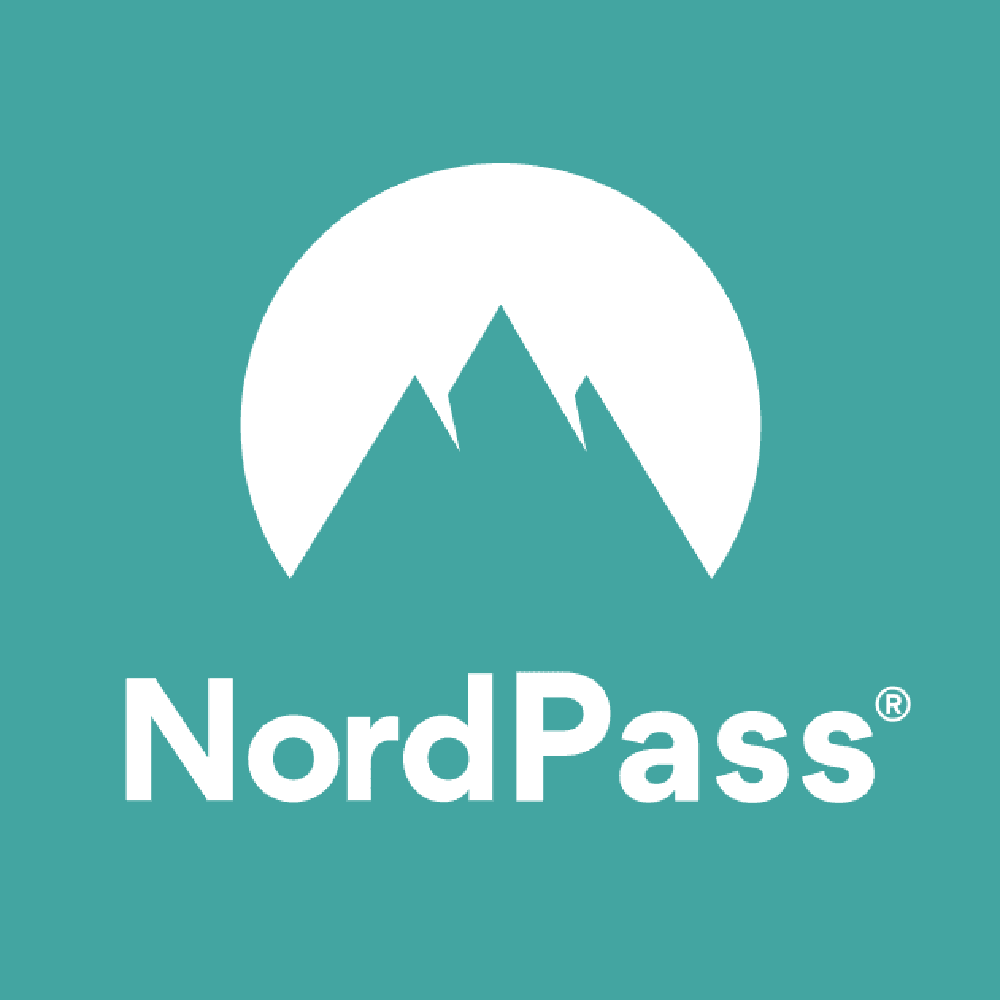
Image credit:
NordPass
Longtime NordVPN users might be more comfortable grabbing NordPass, the VPN company’s fledgling password manager, and one of the best around. In classic Nord fashion, it’s easy to use, well designed in its various apps, and perhaps most attractive, it’s free, at least at the entry level. Unlike the free version of LastPass, you can access NordPass on multiple devices on top of its unlimited password storage. However, it does lack some crucial features—there is no password sharing, for instance, nor is there multifactor authentication of any kind. While the free tier is fairly basic, the premium version doesn’t add much, save for item sharing and a few other minute capabilities. Then again, it is less than $2 a month at its most expensive, so as long as you temper your expectations, you won’t be disappointed.



